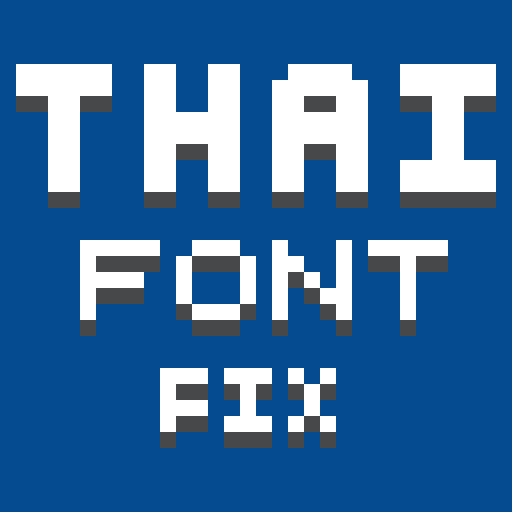Compatibility
Minecraft: Java Edition
1.21.x
1.20–1.20.4
1.19.x
1.18.x
1.17.x
1.16.x
1.15.x
1.14.x
1.13.x
90% of ad revenue goes to creators
Support creators and Modrinth ad-free with Modrinth+Creators
Details
ThaiFontFix
Introduction
For Minecraft Java Edition only! (สำหรับ Minecraft Java Edition)
Features (คุณสมบัติ)
- Float correction (แก้สระลอย)
- Make the font easier to read in Thai (ทำให้ฟอนต์ไทยอ่านง่ายขึ้น)
Font used (ฟอนต์ที่ใช้)
Example (ตัวอย่าง)




Installation (วิธีการติดตั้ง)
- Download ThaiFontFix. (ดาวน์โหลด ThaiFontFix)
- Place the .zip file into the directory where the game is installed, for example: .minecraft\resourcepacks. (นำไฟล์ .zip ไปใส่ในไดเรคทอรี่ที่ติดตั้งเกม เช่น .minecraft\resourcepacks)
- Enable ThaiFontFix in the game. (เปิดใช้งาน ThaiFontFix ในตัวเกม)