Features
Language support!
- Currently only English US and English UK are supported, however more languages will be added and automatically downloaded in the coming days. GeyserExtras will check for new languages on each boot.
Changes
- Updated to 1.21.2/3 + GeyserMC 2.5.0
Fixes
- Fix bug where inventory would not open
- Fix bug where packet injectors would not load on latest Geyser build
Fixes
Fixed an issue where inventory binds would not work
Features
- Server links menu is now available in GeyserExtras Menu if the server sends it to match Java
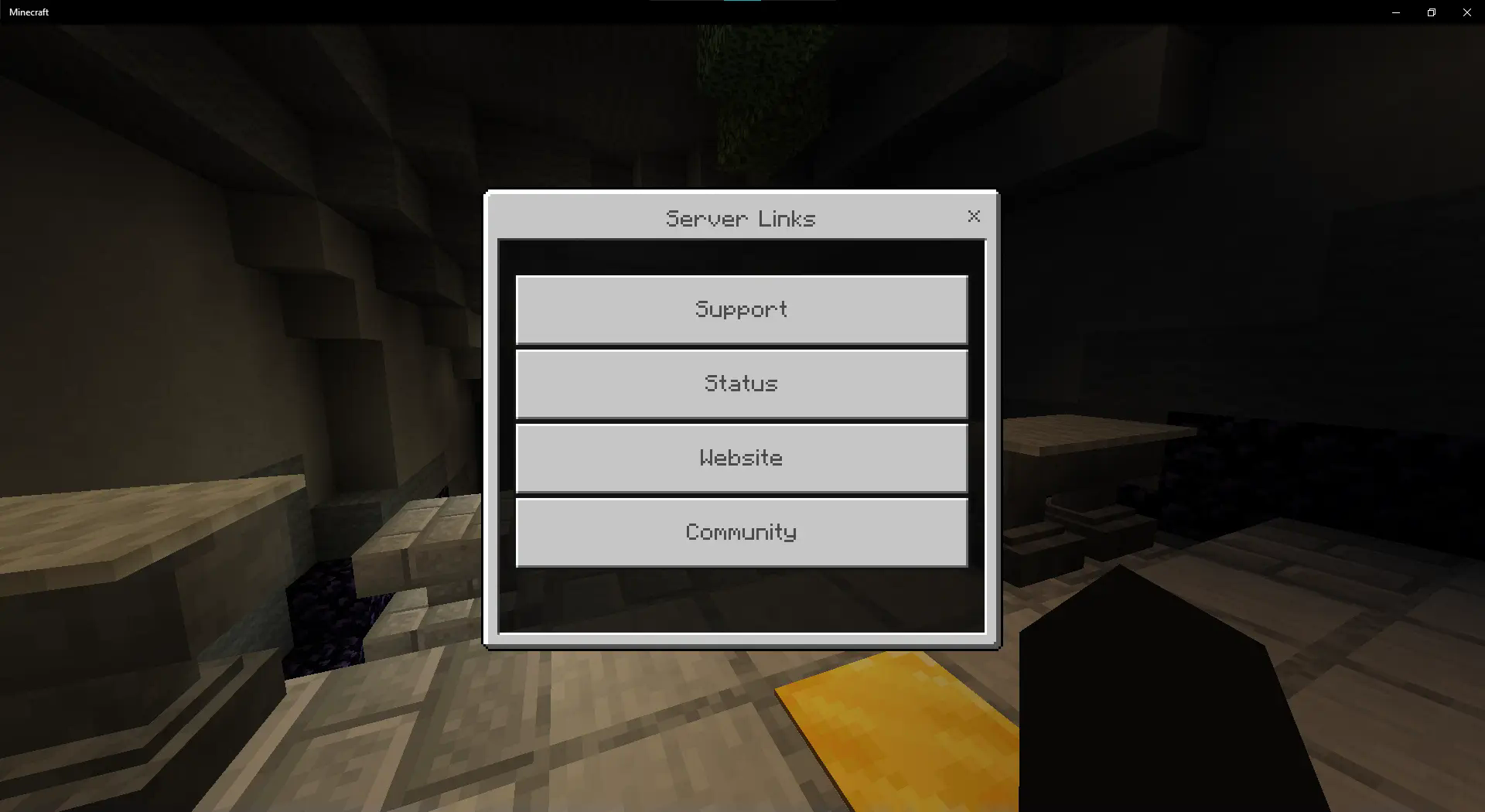
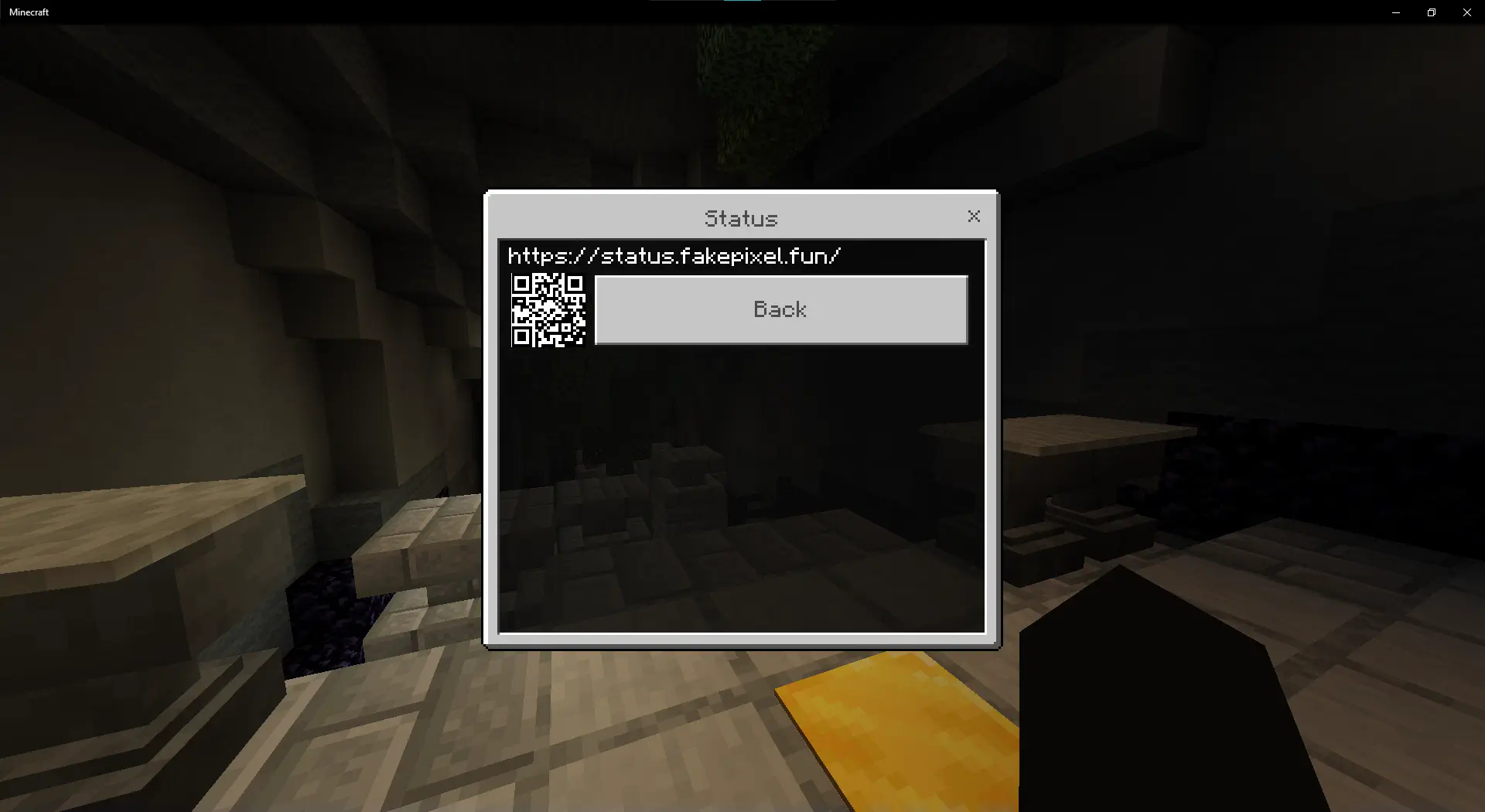
Changes
- Settings section in GeyserExtras Settings has been renamed to Video (this is because it fits the category better)
Fixes
- Hopefully reduce spammed errors on other platforms
- Fixed
/ge settingsshowing the in game settings version of the settings menu
Features
- Check for updates message now works correctly and lets you know in the console when a new GeyserExtras 2.0.0-ALPHA is available
- Added a "Reset to Default" button in the GeyserExtras Menu's settings
- Added a
debug-modeconfig option (if you previously had 2.0.0-ALPHA-6 or lower you will need to delete your config for this option to appear, this wont happen once 2.0.0 is stable.)
Fixes
- Player preferences should now save correctly
Changes
- You can now open the GeyserExtras Menu by simply double tapping the Inventory button (this can be disabled)
- Settings in the GeyserExtras Menu has now been reworked to be easier to navigate

The best way to use GeyserExtras is by using Geyser-Standalone. You can find setup instructions here: https://geyserextras.github.io
Features
WIP Tab list redesign
The tablist has been redesigned to match the Java Edition style. Its currently work in progress, and the tab list footer and header will look incorrect, as well as spacing of ping counters.
There are also currently issues with the tablist clearing when switching servers on a proxy.
To open, run /ge and click on List Players, or rebind it to an action in GeyserExtras settings.

Fixes
- GeyserExtras now warns the user in logs if it cannot run for a certain reason.
v2.0 SETUP INSTRUCTIONS: https://geyserextras.github.io/docs/installation
NOTE: THIS VERSION HAS ISSUES WITH LOADING AS AN EXTENSION ON MODDED PLATFORMS! (FABRIC, FORGE, NEOFORGE) PLEASE USE GEYSER-STANDALONE FOR NOW.
Please follow these instructions for setting up v2.0.0
Fixes
- Fixes issues when running commands, and linkage errors when floodgate is installed.
Note that GeyserExtras settings will not show in the Settings Menu if Floodgate is installed due to issues.
For the release patch notes of this version, please read here: https://modrinth.com/plugin/geyserextras/version/2.0.0-ALPHA-1
Sorry for the third alpha release within 2 hours lmao, but this one completely fixes the plugin to work properly.
For the full patch notes of this version, please read here: https://modrinth.com/plugin/geyserextras/version/2.0.0-ALPHA-1
Fixed a bug where Jackson (JSON parser) would not load correctly on some platforms.
For the full patch notes of this version, please read here : https://modrinth.com/plugin/geyserextras/version/2.0.0-ALPHA-1
Here is an alpha build for version 2.0. I have sunk alot of time into this version, and I hope it works for you :D
IF YOU LAST HAD v1.0 AND THE COOLDOWN DOES NOT SHOW UP, CHANGE THE COOLDOWN-TYPE SETTING IN GEYSER's CONFIG TO "title"
Note that you can also load this jar as a Geyser Extension so if you are having issues with running it as a plugin, or you want to run it on forge/fabric or even Geyser-Standalone, try placing this jar in the extensions/ folder of GeyserMC.
What is in this build:
New Features in v2.0:
Toggle Shield Blocking
Changing enable-toggle-block to true allows Bedrock Edition players to toggle blocking with their shield by pressing their Use/Place Block key (e.g LT on XBOX, Right Mouse Click on PC).
Note that you can only do this while walking due to balancing with Java, however you still walk faster than Java players so:
PLEASE DO NOT USE TOGGLE BLOCKING ON PUBLIC SERVERS THAT YOU DO NOT OWN, YOU MAY BE BANNED BY THEIR ANTICHEAT. YOU HAVE BEEN WARNED.
Geyser Extras Settings
- Now also in the Bedrock Settings Menu!
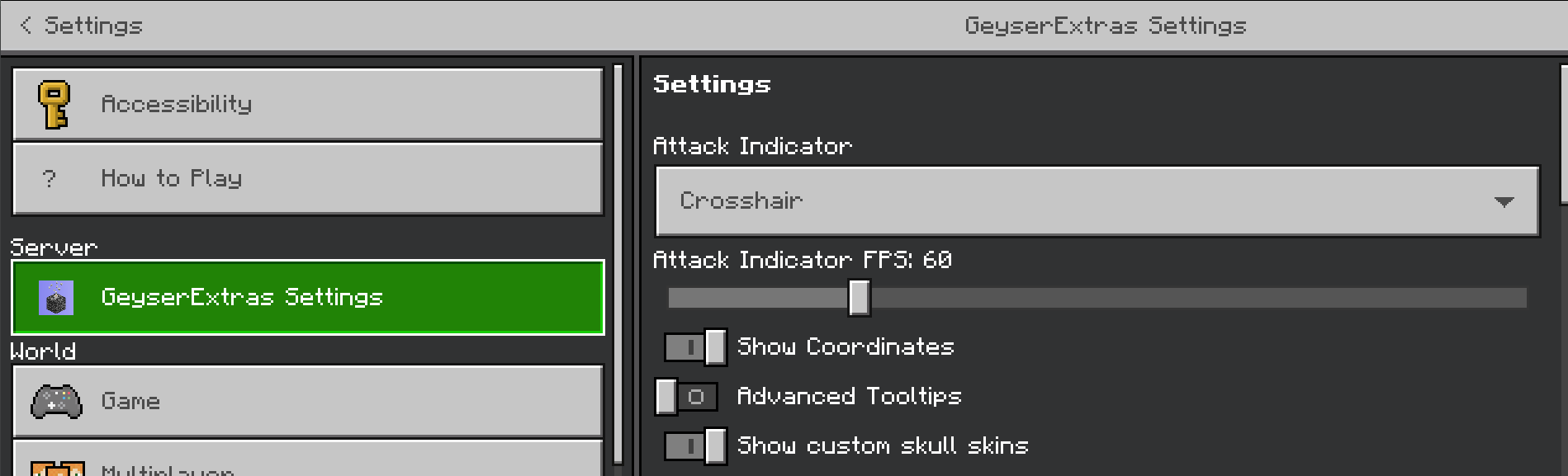
- You can now change HUD visibility under the HUD section of GeyserExtras settings
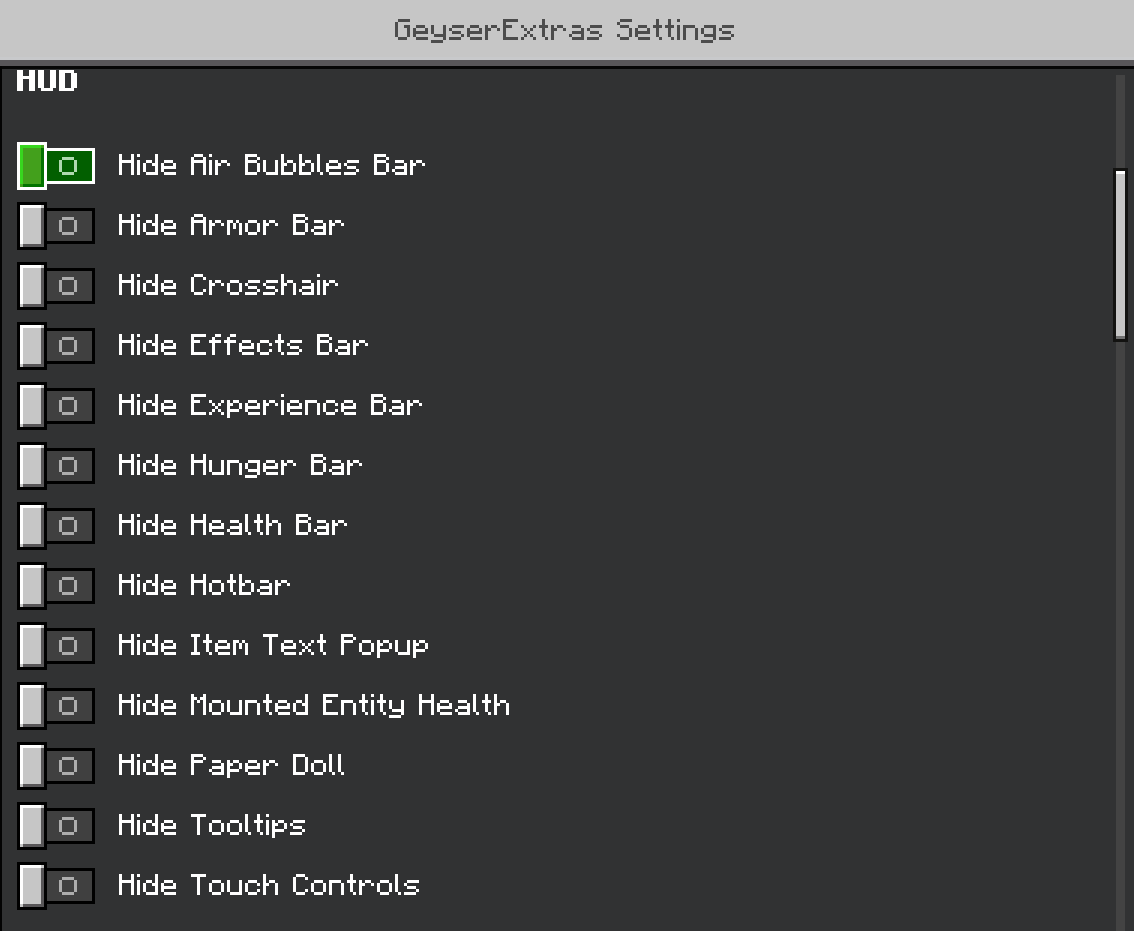
Features from v1.0:
- Cooldown Indicator
- Fixed positioning of Crosshair cooldown to match Java Edition
- Combat Sounds (Now completely accurate by intercepting sound packets!)
- Auto reconnect (somewhat, only on geyser reload and via the
/gemenu) - Quick-Menu Actions (updated to Bindings, see below)
Changes from v1.0:
proxy-modeno longer exists, please install GeyserExtras where your GeyserMC instance is located.external-addressandexternal-portno longer exist because it's automatically worked out from the client- Player save data/actions will not transfer from v1.0 due to it being saved differently as JSON's under
preferences/ - Config should be merged with v1.0 due to @onechris helping out with that :D
Improvements to v1.0 Features:
Skin saving
enable-skin-savingnow saves player Geometry JSONS! This means you can also open your classic skins geometry in BlockBench. Please note that character creator/persona skins do not work at the moment.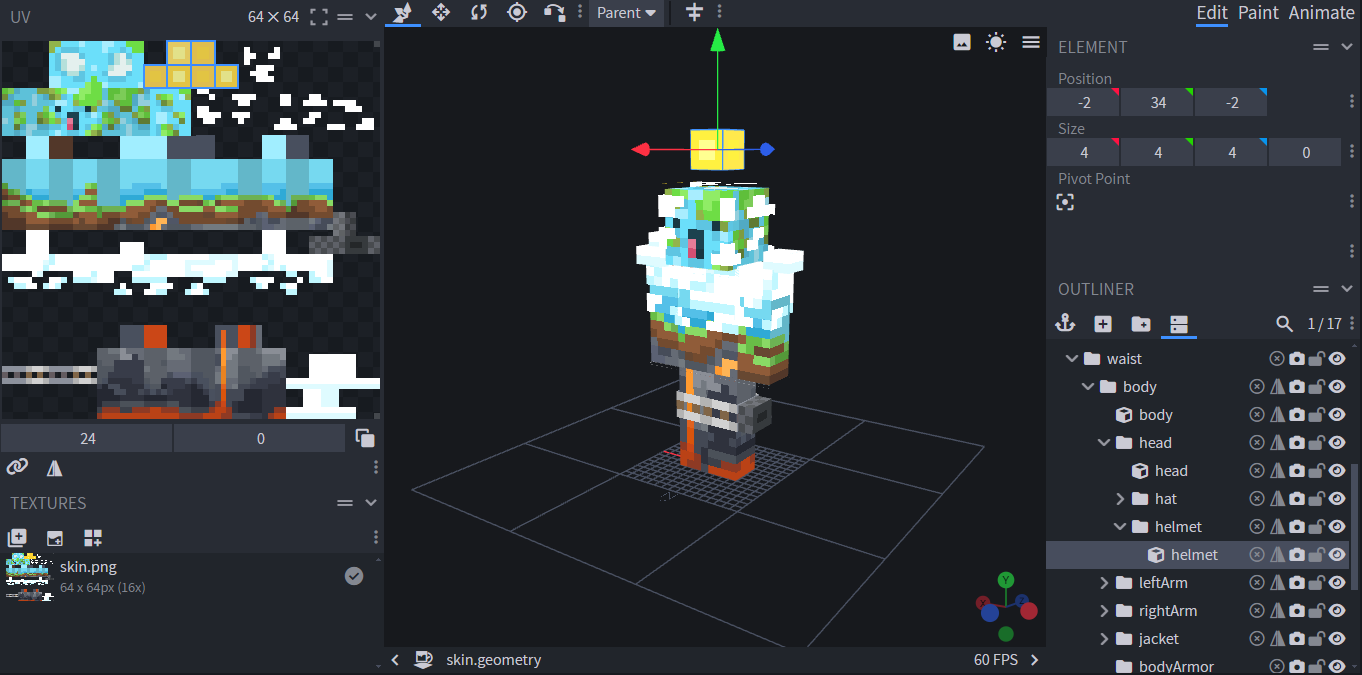
enable-skin-savingnow saves player capes undercapes/enable-skin-savingnow saves skins and capes under their own id instead of player uuid
Quick-Menu Actions are now Bindings
- Emotes are also auto detected, you dont have to manually set each emote
- There are other bindings you can rebind to an action, such as the
Inventorykey, and thePick Blockkey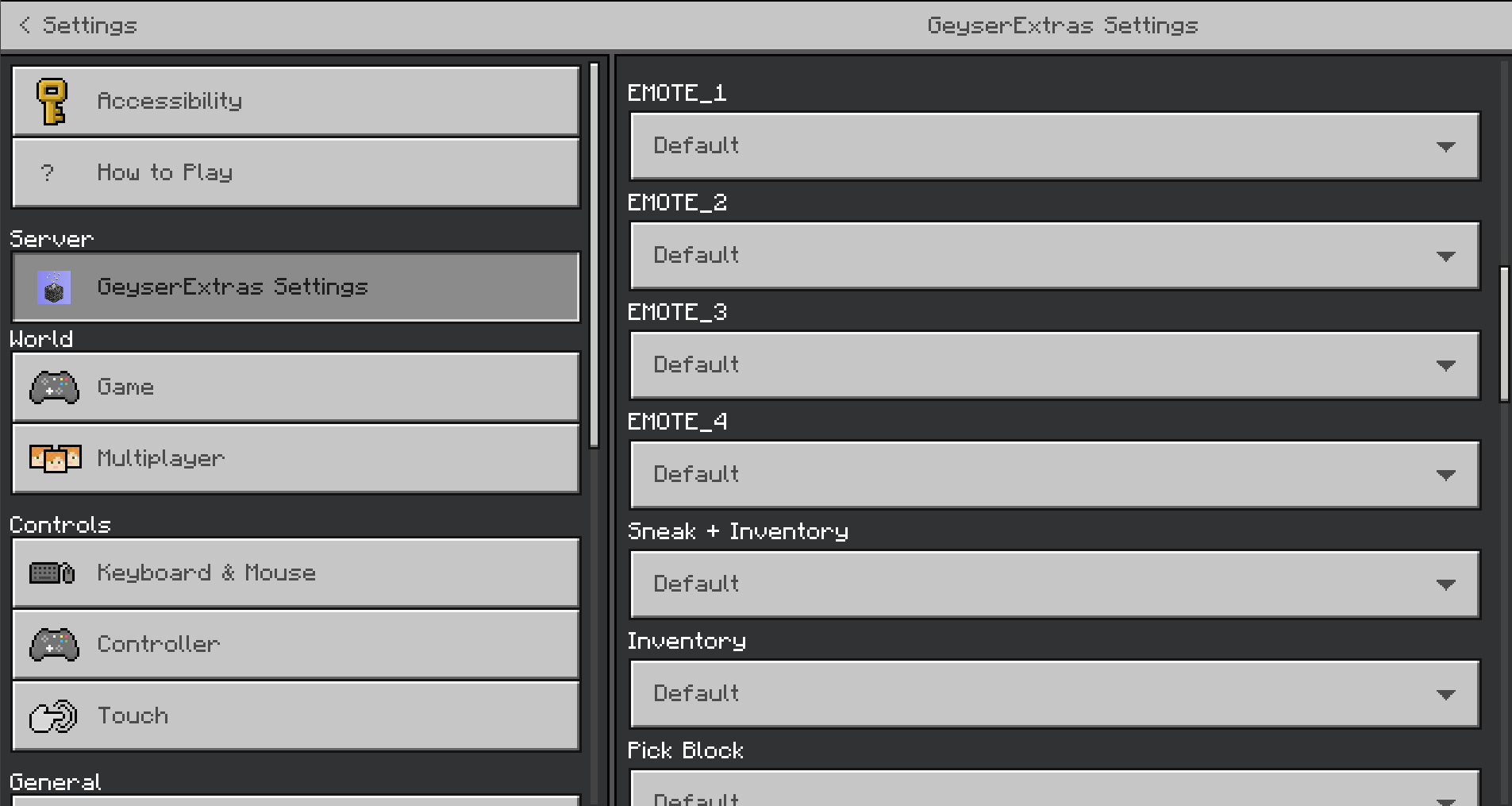
GeyserOptionalPack & GeyserExtrasPack Loading
- GeyserExtras now correctly checks for updates to the resource packs via their manifest.json
What isn't in this build / issues I know about:
- Optional Pack Loading via /ge has not been implemented yet
- Custom actions have not been implemented yet, however Geyser related actions work
- Emote Chat has not been implemented yet
- Player list has not been implemented yet
enable-knockback-attack-sprint-fix,enable-block-ghosting-fix,enable-java-only-block-placementhave not been implemented yet as they require alot of packet stuff thats really annoying- Some texts will appear weird (e.g
EMOTE_1) or in English even if your language is different, this is because proper locale support hasn't been completed yet - Tabcomplete does not work for java players (the /ge command still works, though)
- Not all commands have been implemented yet (/platformlist, /tablist, etc.)
- Skin saving animation.json is almost always blank, and persona skins dont work
- Sneak + Drop binding does not work
Fixes
- Update Geyser API to 2.4.1
- Fix Hotbar Cooldown spacing as the way it works on Bedrock got changed slightly
- Faster offhand switching by using Geyser API
- More accurate cooldown calculations by using Geyser API to get connection ping (when proxy mode is disabled)
Full Changelog: https://github.com/GeyserExtras/GeyserExtras/compare/1.21.0-v1.1.3...1.21.0-v1.1.4
Fixes
Fix skin request accidentally spamming Geyser's API Servers with requests.
Full Changelog: https://github.com/GeyserExtras/GeyserExtras/compare/1.21.0-v1.1.2...1.21.0-v1.1.3
Fixes
- Updated GeyserOptionalPack to v1.0.1.
- Fixed combat sound volumes
- Reduced file size
You must delete the pack from the GeyserExtras folder / replace it on your proxy for it to work correctly.
- Strong Attack sound no longer plays twice
Features
# Whether to disable the Paper Doll or not.
# The Paper Doll is the small player graphic in the top left of bedrock players screens
# This can give players a competitve advantage over java in some cases, for example,
# you can see what armor you have on without pressing the inventory key
# you can see what armor has broken during combat
disable-paper-doll: false
Full Changelog: https://github.com/GeyserExtras/GeyserExtras/compare/1.21.0-v1.1.1...1.21.0-v1.1.2
Updated to 1.21.0.
Fixes
- Running in proxy mode without Geyser should work now.
- The plugin now lets you know if you accidentally have placed GeyserOptionalPack or GeyserExtras pack in the Geyser Folder.
- The plugin now lets you know if you accidentally are running GeyserExtras as a Geyser extension. (under extensions/ in geyser folder)
Features
- BUNGEE/WATERFALL PROXY IS NOW SUPPORTED!
- The plugin now puts a message in the console if you need to update.
Notes
GeyserOptionalPack is currently not version checked. This will be in update v1.2.0.
Full Changelog: https://github.com/GeyserExtras/GeyserExtras/compare/1.20.6-v1.1.0...1.20.6-v1.1.1
Features
Emote Chat For Java Players
Java players can now see emote chat when a Bedrock player performs an emote within a 128 block radius. Players can toggle this with /emotechat, and the default status can be changed in the servers config.
GeyserOptionalPack is now auto downloaded.
You can find it under the plugins folder.
Velocity is now supported!
To install, place this plugin in your proxy AND backends respective plugin folders. On the backend, make sure proxy-mode is enabled in the backends config.
Fixes
- Proxy-mode isn't actually broken now!
- GeyserExtras menu is now respective of permissions (geyser.command.*)
- Added config option for combat sounds
Full Changelog: https://github.com/GeyserExtras/GeyserExtras/compare/1.20.6-v1.0.0...1.20.6-v1.1.0
First Release for 1.20.6.
- Updated to 1.20.6
- Updated to Java 21
Full Changelog: https://github.com/GeyserExtras/GeyserExtras/compare/1.20.4-PRERELEASE...1.20.6-v1.0.0
Recommended only with standalone Spigot/Paper servers that have Geyser-Spigot and Floodgate installed and aren't using a proxy, as that hasn't been tested fully and the GeyserExtrasForwarder plugin is still in progress.
There will be no support for this version once 1.20.5/6 releases.

