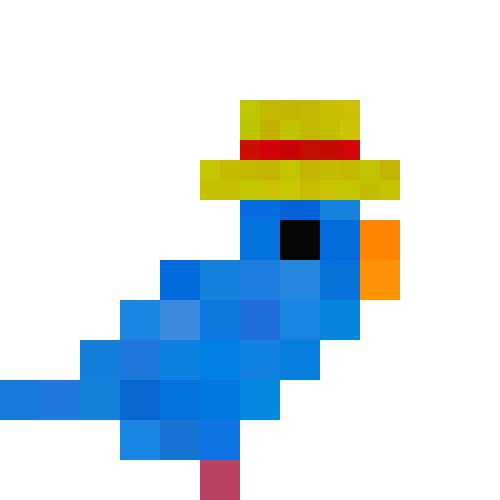Compatibility
Minecraft: Java Edition
Platforms
Supported environments
90% of ad revenue goes to creators
Support creators and Modrinth ad-free with Modrinth+Creators
Details
Latest version - 1.21.1 - 1.0
Latest 1.21 version - 1.2 release!
Latest 1.20.6 version - 2.7!
THE OPTIMIZATION RELEASE IS OUT!
1.21.3 coming soon...
This modpack is designed to be a balance between QoL and performance. These mods were hand picked over many hours, and don't change vanilla mechanics. I tried to not go too far on the QoL, and I think in my opinion, other than maybe some performance improvements, this modpack is around good-perfect for players who like playing vanilla minecraft but want it to be a little nicer.
It's designed to work straight out of the box, with everything including shaders, updated animations and zoom ready to go!
Confirmed to work on macOS and Windows. Join the discord server to report any crashes!
Try blow up some tnt :3
Get Started
Big thanks to Simply Optimized because I used some of the config files to optimize significantly.
First, you can check resource packs to see all the good stuff I added! You can turn them on or off
If you go to the Mod Menu, you can configure the mod "Bobby" to let you turn up the render distance as much as you want!
There are some chat changes which you can see by sending a message. You also get a built in calculator (Chat Calc mod)
There are some built in shaders which you can access by pressing o (Iris Mod). Shaders basically make your game look more realistic with lighting.
Essentials mod you can access in the pause menu and allows you to message minecraft friends who also use essentials! You also get a screenshot manager.
JEI allows you to easily see crafting or smelting recipes while using their tables
Jade lets you know what the block you're looking at is with a little tooltip at the top of your screen
Appleskin lets you see how much hunger and hearts you will go up by when holding food, and lets you see some usually hidden hunger info.
Press G to toggle being able to see in the dark
You have a minimap. Open it in fullscreen by pressing M. You can make waypoints, which are like markers that you can always see by pressing B.
This is only the basics. There is much more, which you can find out by looking around in the Mods Menu
Versioning system
<x>-<y>.<z>
x is the current minecraft version
y is the modpack major version
z is the modpack minor version
Major versions are released either every few minor versions, or when a big change to the modpack occurs
Minor versions are released every time a small change happens, such as the config changes or a few mods are added/removed
The version number is reset every time I support a new minecraft version