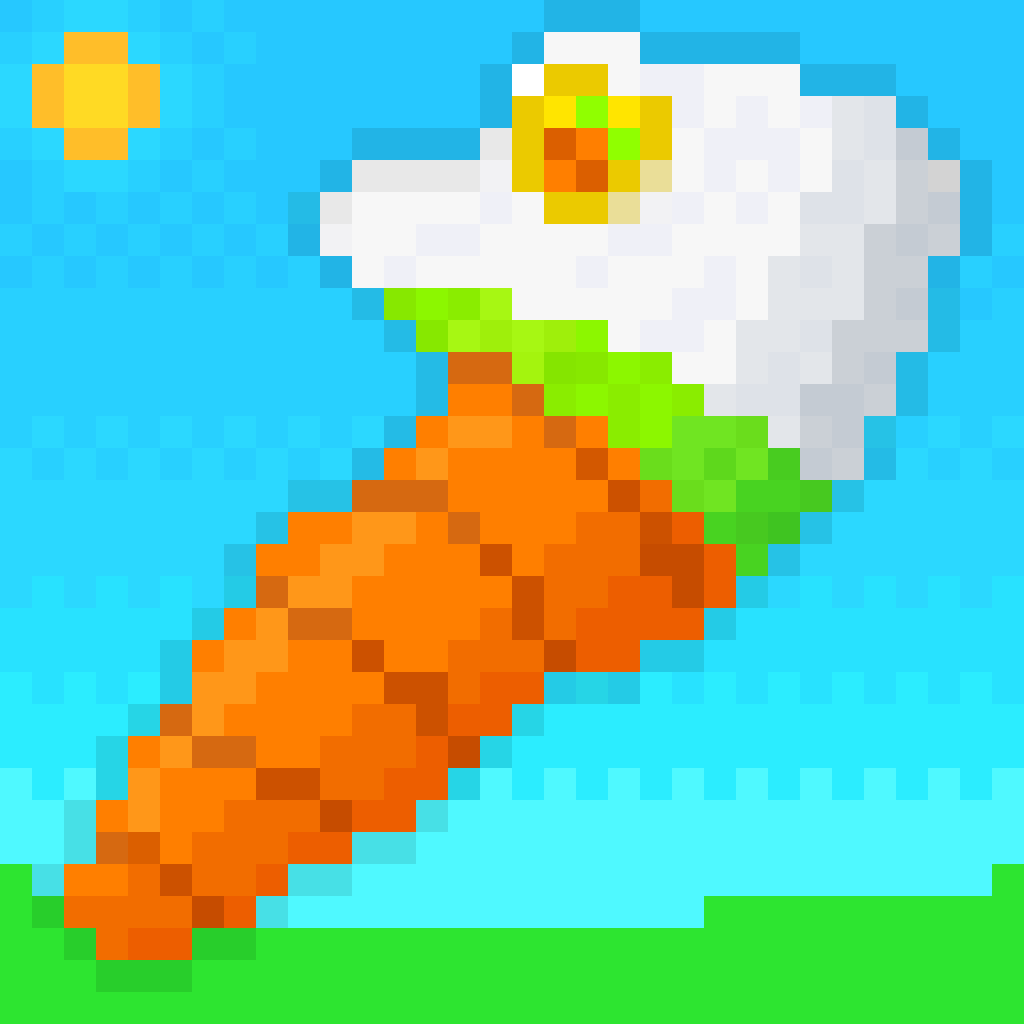Compatibility
Minecraft: Java Edition
Platforms
Supported environments
90% of ad revenue goes to creators
Support creators and Modrinth ad-free with Modrinth+Links
Creators
Details
THIS HAS BEEN ARCHIVED DUE IT NOT WANTING TO DOWNLOAD ON THE MODRITNH APP AND 3RD PARTYS! I may revisit this at a later date to see if it will work for now this is discontinued
Fisal the modpack that is meant to be a one and done!
Fisal is a modpack that adds quality of life and great performance with a few popular shaders and some resource packs some of the things it adds is
-
Sodium | Sodium extra | Reese's Sodium Options
-
FerriteCore | Memory Leak Fix
-
Debugify
-
Dashloader | LazyDFU | Fastload
Optifine features mods
-
LambDynamicLights | Continuity | Custom Entity Models | Iris
-
Entity Texture Features | Animatica | CIT Resewn | Etc
Multiplayer enhancing's mods
- Simple Voice Chat | ESSENTIAL Mod
QOL
-
ESSENTIAL Mod
-
LEAVES BE GONE (1.19.2)
-
MOUSE TWEAKS | MOUSE WHEELIE
RESOURE PACKS AND SHADERS
-
Classic Improvements + ADD-ON 1 2 3 4 AND 5 Includes the fix too (Used for programmer art)
-
Default Dark Mode
-
No pumpkin blur
-
Axolotl bucket variants
Shaders
-
Rethinking Voxels
-
BSL Shaders
-
Complementary Reimagined 2.3
-
Complementary Shaders v4.7.2
-
VanillAA
NOTES
THIS IS A VANILA MOD PACK AND NOBODY NEEDS THIS TO JOIN YOU THROW ESSENTIALS OR IF USED AS A ETERAL SERVER
CLASSIC IMPROVEMENTS HAS AXOLOTL BUCKET VARIANTS BUILT IN AND THERE IS REDUCED PUMPKIN BLUR
CLASSIC IMPROVEMENTS ORDER WOULD GO CIMS FIX WHICH IS IN GRAYSCALE THEN CIMS, ADD-ON THROW 5 THEN OPTIONLY NO PUMPKIN BLUR THEN DEFAULT DARK MODE
SETTINGS ARE PRESET YOU CAN CHANGE THE RENDER DISTANE IS SET TO 14 ALSO RECOMMED TO INCREASE THE AMOUNT OF RAM TO 4 OR 6 GBS
ALSO MOUSE WHEELY MIGHT GET YOU BANNED ON SOME SERVERS DO TO THE QUICK ARMOR SWAP AND ITEM REFILL Also if you cant scroll in some menus that's cause a setting in mouse wheelie its in the scroll wheel area and uncheck the top box and you should be good also some older versions might not have it do to a crash 1.18 to 1.19.4 have installed
If you see any gui or name tag flickering go to exordium and turn off enable gui and name tag buffering
If the game rendering glitches out in 1.19.4 go to the Resolution control plus settings and reset everything and should fix it
Also there a lot more mods you can check each one in the versions page by clicking one of them