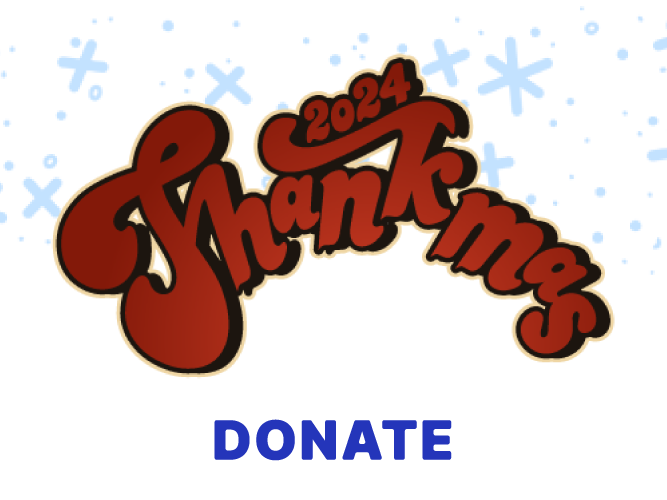Compatibility
Minecraft: Java Edition
Platforms
Supported environments
90% of ad revenue goes to creators
Support creators and Modrinth ad-free with Modrinth+Creators
Details
Structurized Reborn
THIS IS A REWORK OF DRAYLAR'S STRUCTURIZED. See the original here: https://github.com/omega-mc/structurized/tree/1.18
Structurized Reborn is a simple library that helps with the addition of custom village structures.
Jigsaw Modification
Structurized provides a registry that allows you to add custom structures to StructurePools in jigsaws such as villages. Say we wanted to add village/plains/houses/plains_small_house_1 to the desert house pool. Simply register the new structure to the desired pool and give it a weight and some optional modifiers. Call these register methods in the same place you would call any other server-focused registry event (registering items or blocks, for example)
FabricStructurePoolRegistry.register(
Identifier("minecraft:village/desert/houses"), //the target pool
Identifier("minecraft:village/plains/houses/plains_small_house_1"), //the new structure nbt to add
2, //the weight of the structure in the pool
StructureProcessorLists.MOSSIFY_10_PERCENT) //optional processor to add mossiness
If you don't have any special considerations, you can use registerSimple to make your life a bit easier:
FabricStructurePoolRegistry.registerSimple(
Identifier("minecraft:village/desert/houses"), //the target pool
Identifier("minecraft:village/plains/houses/plains_small_house_1"), //the new structure nbt to add
2) //the weight of the structure in the pool
Flexible Registration
The register method is quite flexible, with several optional parameters to use as needed. In many cases you will be OK using the registerSimple method, but the main register method can be useful for doing something like adding the random mossy cobblestone that many village structures have.
Parameters:
poolId: required, the target pool of structures to modify
structureId: required, the new structure nbt location identifier
weight: required, the probability of a structure being chosen for generation. A weight of 1 to 3 is about 1 structure per village
processor: optional, defines custom generation tweaks to apply, like random mossy cobblestone
projection: optional, defines the way the structure interacts with the ground (rigid in space or conform to the landscape)
type: optional, defines the type of structurePoolElement you want. This isn't needed the majority of the time
Callback Registration
If you want to do something more advanced with a structure pool, you can also directly register to the callback and add whatever event code you'd like. Registering to the callback looks like so:
StructurePoolAddCallback.EVENT.register(structurePool -> {
if(structurePool.getUnderlying().getId().toString().equals("minecraft:village/plains/houses")) {
structurePool.addStructurePoolElement(new SinglePoolElement("village/desert/houses/desert_small_house_1"), 50);
}
});
Adding Dependency
You can add this as a dependency to your project using modrinth's built in maven repository. The {VERSION} will be the version number of the version you are trying to work with. For example, the first version of this library was uploaded under version number 1.18.2-01.
In a build.gradle:
repositories {
maven {
name = "Modrinth"
url = "https://api.modrinth.com/maven"
content {
includeGroup "maven.modrinth"
}
}
}
dependencies {
modImplementation "maven.modrinth:Wd844r7Q:{VERSION}"
include("maven.modrinth:Wd844r7Q:{VERSION}")
}
In a build.gradle.kts
repositories {
maven {
name = "Modrinth"
url = uri("https://api.modrinth.com/maven")
content {
includeGroup("maven.modrinth")
}
}
}
dependencies {
modImplementation("maven.modrinth:Wd844r7Q:{VERSION}")
include("maven.modrinth:Wd844r7Q:{VERSION}")
}