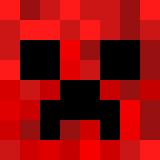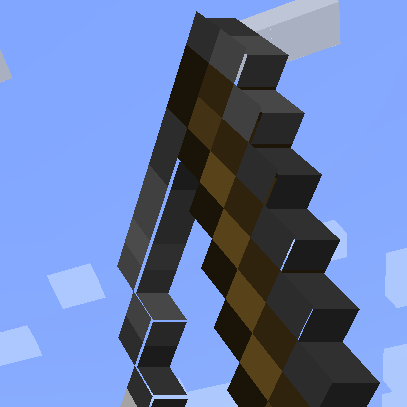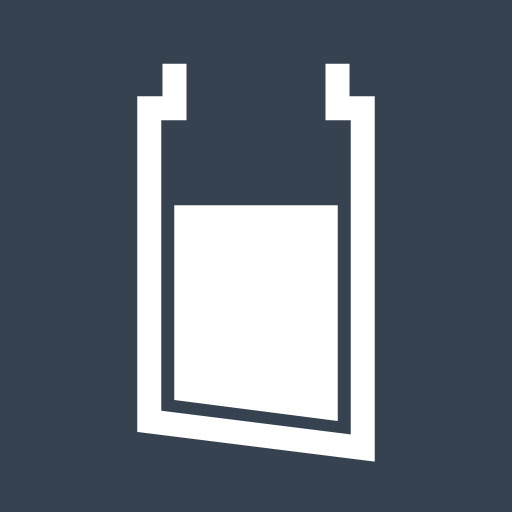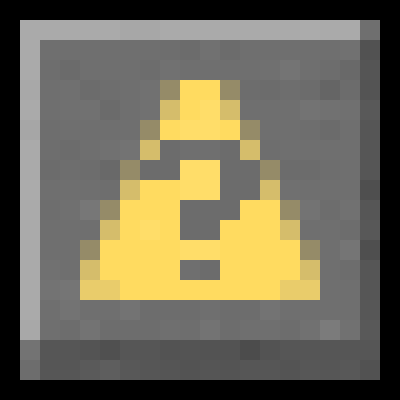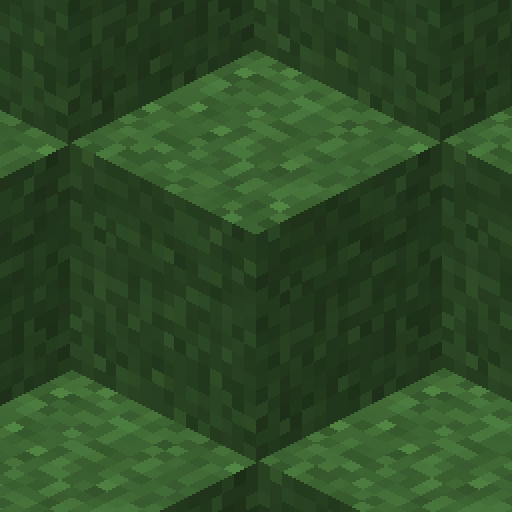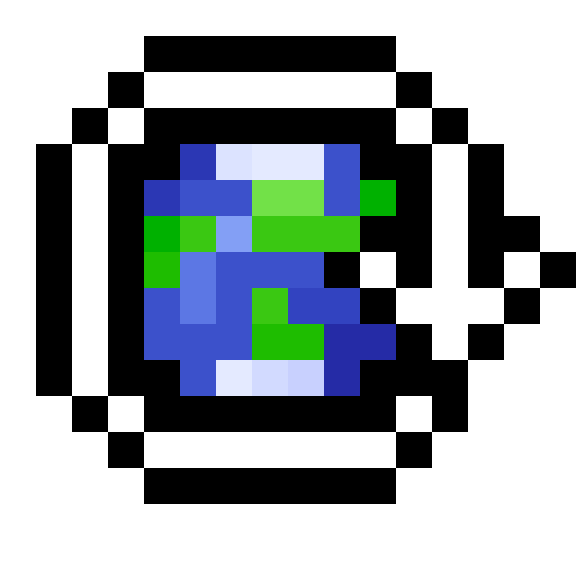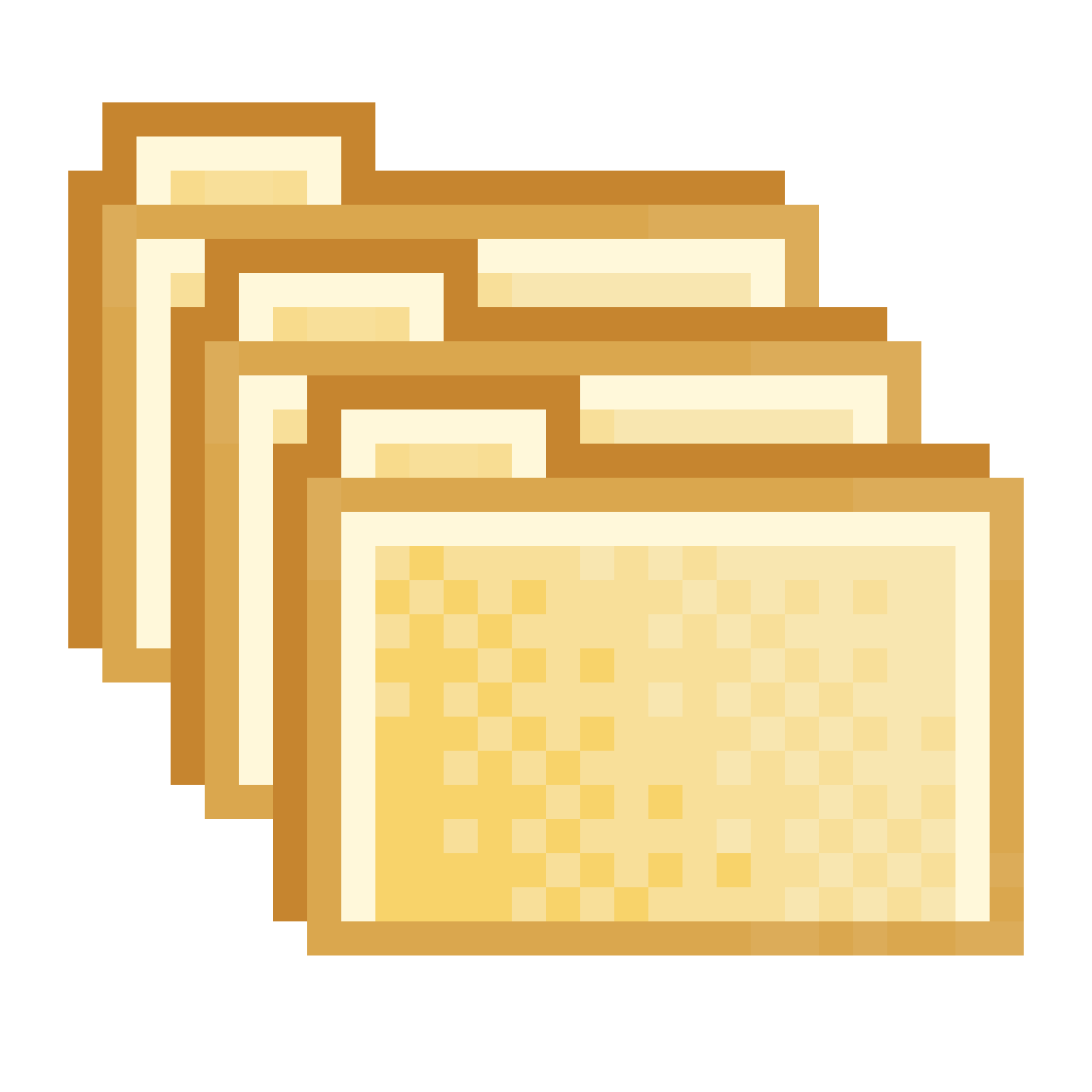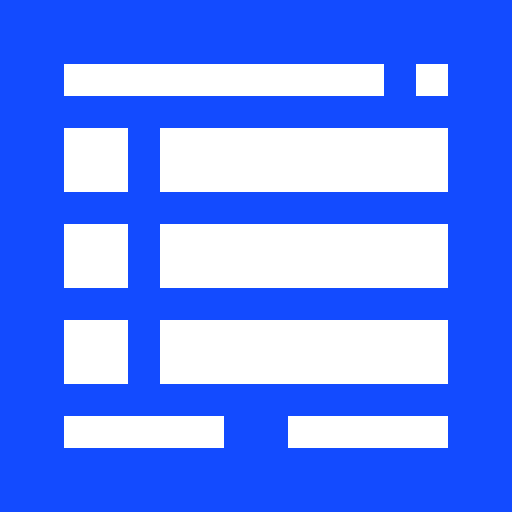Compatibility
Minecraft: Java Edition
1.21.x
1.20.4
1.20.1
Platforms
Fabric
Supported environments
90% of ad revenue goes to creators
Support creators and Modrinth ad-free with Modrinth+Creators
Details
Licensed ARR
Published last year
Updated last month
Changelog
- Switched from xali's Enchanted Books to Even Better Enchants since EBE does not have a commercial use restriction
- Changed CraftPresence: Removed modpack name from status to make the status easier to read
- Changed Inventory HUD +: Added keybind to toggle armor HUD
Alt+I, changed HUD settings keybind fromAlt+ItoAlt+Shift+I - Changed Inventory HUD +: No longer shows update notifications
- Changed Xaero's Minimap: Added keybinds for minimap zoom, manual cave mode, entity radar, chunk grid, light overlay
- Changed Xaero's Minimap: Added keybind to toggle minimap
Alt+M, changed world map settings keybind fromAlt+MtoAlt+Shift+M - Changed Xaero's Minimap: Light overlay now uses light level 0 instead of 7 by default
- Updated to Fabulously Optimized 5.2.5
- Updated AdvancementInfo, Allow Portal GUIs, Amecs, Balm, Chat Heads, Clear Despawn, CraftPresence, Draggable Lists, Extreme sound muffler, Inventory HUD +, Jade, Mouse Wheelie, No More Useless Keys, Rebind Narrator, Recursive Resources, Show Me Your Skin!, Simple Voice Chat, Xaero's Minimap, and Xaero's World Map
- Fixed floating pixels on bats when using Vanilla Tweaks Pixel Consistent pack
How to update
Use the modpack update functionality of your launcher. On Prism Launcher, right click on the instance > Edit... > Modrinth > Update pack.
Because the pack is using YOSBR, your settings will not change when you upgrade. To apply the changes manually:
- Enable the Even Better Enchants resource pack, located in the Utility folder
- Open world map settings >
Minimap Settings>Overlay Settings>Light Overlay> SetMax Lightto 0 - Change the controls to your liking
- Open the modpack's
.minecraftfolder- Delete
config/craftpresence.jsonto apply the improved Discord status (you will need to reconfigure CraftPresence if you made any changes) - Delete
config/inventoryhud.jsonto disable update notifications (you will need to reconfigure InventoryHUD if you made any changes)
- Delete
To access .minecraft on Prism Launcher: Right click on the instance > Folder > .minecraft
Dependencies
curseforge-mods.txtAdded via overrides
invhud.fabric.1.20-3.4.18.jarAdded via overrides
Files
Metadata
Release channel
ReleaseVersion number
0.4.0Loaders
Game versions
1.20.1Downloads
185Publication date
August 23, 2023 at 7:25 PMPublisher
Tisawesomeness
Owner